 What was common under XP in the early years is of course no different under the new Vista operating system.
What was common under XP in the early years is of course no different under the new Vista operating system.
Software installations only run to a limited extent or not at all. The computer no longer works and error messages or crashes keep coming back.
Software grief = software problems
An innovation in Vista now makes it possible to find out at least the main culprits of these errors.
By the command
perfmon.msc do you come into the tool "Reliability and performance monitoring".
The entry is made under Run and must be run as an administrator.
Start> Programs> Accessories> Run

Here you can find it under the heading Monitoring tools the sub-term reliability monitor.

If here Red dots listed, you can clearly locate the faulty programs and program installations that were responsible for or involved in system errors or crashes. This information is created on a daily basis.

As you can see from this screenshot, I had problems with two programs on June 24.06.2007, XNUMX.
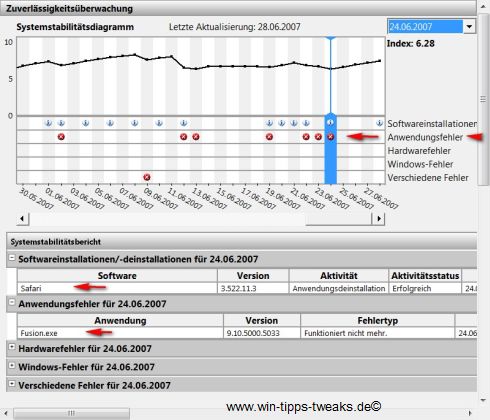
It is now up to every user to eliminate these sources of error. It often helps to load a program update or check on the manufacturer's website whether the program is even compatible with Vista.
Often the compatibility installation is not enough to get the program to work properly.
If nothing helps, you should forego the program (uninstalling) and wait for an update or a new program version to fix the error.
By the way, you can of course do just as well with this tool
- general hardware failure
- Windows errors
- General errors
uncover them simultaneously and retrospectively.
Just take a look at all the variants of reliability and performance monitoring.
| Transparency: | This article may contain affiliate links. These lead directly to the provider. If a purchase is made through this, we receive a commission. There are no additional costs for you! These links help us to refinance the operation of win-tipps-tweaks.de. |
This tip comes from www.win-tipps-tweaks.de
© Copyright Michael Hille
Warning:
Using Registry Editor or its tips incorrectly can cause serious system problems that may require you to reinstall your operating system. Tampering with the registry files and using the tips is at your own risk.


