
Find defective ram using the Vista memory diagnostic tool.
If computer crashes occur sporadically regardless of certain programs or drivers, a defective RAM latch can also be the cause of this problem.
In order to check this exactly, Windowas Vista now has its own diagnostic tool on board.
The "Memory diagnostic tool"checks the ram in two passes.
In the standard mode, the test for 2GB Ram takes about 15 minutes.
To start the memory diagnosis tool either enter "memory diagnosis" in the search field or go to the diagnosis option under system control >> administration.
When the tool is called, you can choose whether a test should be carried out immediately or the next time the computer is restarted.
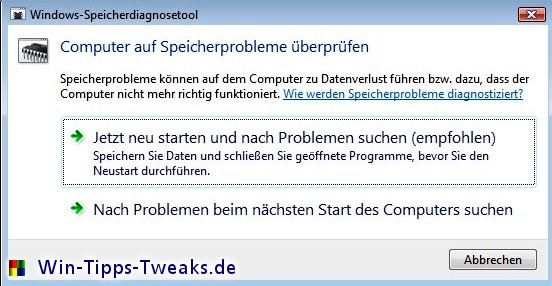
Please note that files that have just been processed must be backed up beforehand.
The exact test mode can be set in the options menu (called up with> F1 <).
The Basic mode uses 3 access algorithms and takes about 2 minutes.
In the extended mode 17 different access patterns are used which extend the test time to several hours.
| Transparency: | This article may contain affiliate links. These lead directly to the provider. If a purchase is made through this, we receive a commission. There are no additional costs for you! These links help us to refinance the operation of win-tipps-tweaks.de. |
This tip comes from www.win-tipps-tweaks.de
© Copyright Michael Hille
Warning:
Using Registry Editor or its tips incorrectly can cause serious system problems that may require you to reinstall your operating system. Tampering with the registry files and using the tips is at your own risk.




