A quick shutdown is often caused by processes still running in the background
prevented. Windows XP then asks whether these programs should be closed.
Since this is usually answered with yes, it makes sense to automate this process.
How do I automate the termination of the processes?
Start >> run >> regedit
Find this key:
HKEY_CURRENT_USER \ Control Panel \ Desktop
In the right window the character string AutoEndTasks string search.
![]()
Open AutoEndTasks with a double click.
The value 1 deactivates the shutdown requests. The value 0 activates the requests
{jumi [plugins/content/jumi/de_cms_inContent_300x250.php]}
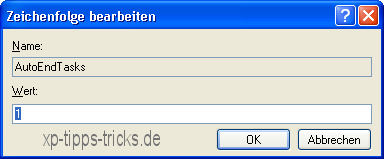
If AutoEndTasks does not exist, the string must be recreated.
Right click >> New >> String
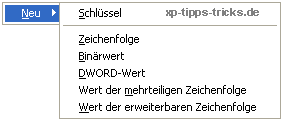
Change the name to AutoEndTasks.
Double click on AutoEndTasks and enter the value as required.
______________________________________________________
This tip is from www.win-tipps-tweaks.de
© Copyright Michael Hille
Warning:
Using Registry Editor or its tips incorrectly can cause serious problems:
which affect the entire system and require a new installation of the operating system.
Tampering with the registry files and using the tips is at your own risk.

