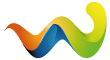also hier die Fehlermeldung
MAILMA-1.exe DLL Initialisierung fehlgeschlagen
......schaut selbst
also hier die Fehlermeldung
MAILMA-1.exe DLL Initialisierung fehlgeschlagen
......schaut selbst
hmmm...
online spiele hast nicht auf dem rechner ?
Nein, keine
Hast du ne Ahnung, was diese MAILMA-1.exe auf deinem PC macht?
Läuft diese evtl. während dein PC arbeitet, schau mal im Taskmanager nach, oder wird sie vlt. sogar automatisch gestartet?
Wenn die MAILMA-1.exe im Taskmanager läuft, kill sie mal (Prozess beenden) und schau was passiert! DAnn könnten wir auch sehen, ob der Prozess evtl. zu irgendeinem programm gehört, das im Hintergrund läuft ...
Aber einen Mailmanager hast oder hattest du...
Und die Reste sind ab und zu noch spürbar, wenn der Rechner runterfährt und vielleicht noch ne Mail abgrapschen will...
Mailmanager tippe ich...
Hallo Top-se
hab ich schon gemacht, läuft nicht als Prozess
Edit:
Nein Kaiser,
ausschließlich Outlook
sind denn deine mail probleme behoben ? evtl wurd ja da etwas verstellt und outlook sucht nach mails die garnet das sind ?
welche MailProbleme,
da ist alles okay!!
Kann der Spybot evtl. was damit zu tun haben???
da war doch was mit 1&1 ..oder ??
Die hatten nen halben Tag
ein Server Problem...........
Starte mal den PC und nachdem dein Desktop vollständig geladen ist, sowie alle programme, die beim Windowsstart auch starten, fährst du den PC wieder runter, wenn der Fehler jetzt auftritt, dann wissen wir, dass diese MAILMA-1.exe mit irgendeinem Programme zum Systemstart geladen wird, wenn nciht, dann ist es irgendein programm, dass du später startest
mal gucken ![]()
oder durchsuch mal dein ganzes System nach dieser .exe, vllt liegt sie ja in einem speziellen Ordner, den du zu irgendwas zuordnen kannst ...
Schon durchsucht gehabt
Nix
Suchbegriff war "*MAILMA*.*"
Hab vor kurzem den MSN-Messenger installiert.................
Hallo, wie siehts aus?
Wer kann mir helfen?
Ecky
Moin, moin Ecky
der Name Mailma klingt eher nach Virus oder Trojaner (Zombierechner?)
Versuch doch mal eine Desktop suche. Um zu lokaliesieren, wo die Datei sein soll, und den schuldigen finden.
Am neuen Messenger (es sei denn du hast die Warnung von Kaiserfive heute nicht gelesen) liegt es nicht.
Outlook hat solch eine Datei ebenfalls nicht, genauso wenig wie die anderen Microsoft Office Proggis.
Hallo
jetzt hat Spybot beim Systemstart grade folgendes gemeldet....
Kann leider die beiden Buttons net lesen.........
Edit: Hab die beiden Dateien mal im abgesicherten Modus gelöscht.....
Werde berichten, ob es was gebracht hat
Danke schon mal @all
SAMPLE SERVER HEALTH REPORT
General YourServer Information - Taken at 08/11/2002 17:36:10
Name YourServer Domain WORKGROUP Role Standalone Server
Type X86-based PC Manufacturer CAYMAN Model CA81020A
Processors 1 Memory 510 Mb Free Mem 220 Mb
Virtual Mem 220 Mb Free Virt Mem 1 Gb Free Page Space 795 Mb
OS 2000 Server Version 5.0.2195 Time Zone GMT0
SP Service Pack 3 OS Lang English (US) Up Since 03/11/2002 14:01:07
Processor(s)
Instance CPU0 Family Intel Pentium III processor Type x86 Family 6 Model 8 Stepping 10
Speed 863 Mhz Cache Size 256 Kb Cache Speed 864 Mhz
External Clock 133 Mhz Interface ZIF Socket CPU Load 0%
PHYSICALDRIVE0 - FUJITSU MAE3182LP SCSI Disk Device
Status OK Partitions 2 Type SCSI
Size 17.02 Gb SCSI Bus# 0 SCSI ID 0
Drive C: - Boot Partition Label apps File Sys NTFS
Size 1.95 Gb Free 180.62 Mb S/N 5088131F
Drive D: Label data File Sys NTFS
Size 15.07 Gb Free 14.23 Gb S/N 4C9A8A47
PHYSICALDRIVE1 - FUJITSU MAE3182LP SCSI Disk Device
Status OK Partitions 2 Type SCSI
Size 17.02 Gb SCSI Bus# 0 SCSI ID 1
Drive C: - Boot Partition Label apps File Sys NTFS
Size 1.95 Gb Free 180.62 Mb S/N 5088131F
Drive D: Label data File Sys NTFS
Size 15.07 Gb Free 14.23 Gb S/N 4C9A8A47
Network Adapter(s)
Name Intel(R) PRO Adapter IP Address xxx.xxx.xxx.xxx MAC 00:03:XX:XX
Uses DHCP False Lease Obtained N/A Expiration N/A
FQDN CC.N/A Subnet 255.255.255.0 Gateways xxx.xxx.xxx.xxx
DHCP Srvs N/A Wins Srvs 127.0.0.0
127.0.0.0 DNS Srvs xxx.xxx.xxx.xxx
xxx.xxx.xxx.xxx
Name RAS Async Adapter IP Address N/A MAC N/A
Uses DHCP False Lease Obtained N/A Expiration N/A
FQDN N/A.N/A Subnet N/A Gateways N/A
DHCP Srvs N/A Wins Srvs N/A DNS Srvs N/A
Name WAN Miniport (L2TP) IP Address N/A MAC N/A
Uses DHCP False Lease Obtained N/A Expiration N/A
FQDN N/A.N/A Subnet N/A Gateways N/A
DHCP Srvs N/A Wins Srvs N/A DNS Srvs N/A
Name WAN Miniport (PPTP) IP Address N/A MAC 50:50:54:50:30:30
Uses DHCP False Lease Obtained N/A Expiration N/A
FQDN N/A.N/A Subnet N/A Gateways N/A
DHCP Srvs N/A Wins Srvs N/A DNS Srvs N/A
Name Direct Parallel IP Address N/A MAC N/A
Uses DHCP False Lease Obtained N/A Expiration N/A
FQDN N/A.N/A Subnet N/A Gateways N/A
DHCP Srvs N/A Wins Srvs N/A DNS Srvs N/A
Name WAN Miniport (IP) IP Address N/A MAC N/A
Uses DHCP False Lease Obtained N/A Expiration N/A
FQDN N/A.N/A Subnet N/A Gateways N/A
DHCP Srvs N/A Wins Srvs N/A DNS Srvs N/A
Processes - 66
Name Memory PID Priority Threads Started
System Idle Process 16 Kb 0 0 1 N/A
System 220 Kb 8 8 45 N/A
SMSS.EXE 320 Kb 192 11 6 03/11/2002 14:00:53
bmss.exe 408 Kb 216 11 4 03/11/2002 14:00:53
CSRSS.EXE 2.02 Mb 232 13 11 03/11/2002 14:01:12
WINLOGON.EXE 1.60 Mb 256 13 19 03/11/2002 14:01:14
SERVICES.EXE 5.66 Mb 284 9 37 03/11/2002 14:01:15
LSASS.EXE 5.14 Mb 296 9 19 03/11/2002 14:01:15
termsrv.exe 3.44 Mb 416 10 12 03/11/2002 14:01:17
svchost.exe 3.51 Mb 544 8 9 03/11/2002 14:01:20
spoolsv.exe 3.83 Mb 572 8 10 03/11/2002 14:01:21
msdtc.exe 4.88 Mb 600 8 21 03/11/2002 14:01:21
VMonitor.exe 7.77 Mb 696 8 7 03/11/2002 14:01:22
AWHOST32.EXE 5.99 Mb 752 8 21 03/11/2002 14:01:42
blackd.exe 5.12 Mb 768 8 11 03/11/2002 14:01:44
svchost.exe 5.86 Mb 844 8 14 03/11/2002 14:01:47
FSMA32.exe 1.52 Mb 860 8 15 03/11/2002 14:01:48
FSMB32.exe 1.54 Mb 908 8 17 03/11/2002 14:01:49
httpma.exe 4.29 Mb 932 8 9 03/11/2002 14:01:50
fch32.exe 2.55 Mb 956 8 4 03/11/2002 14:01:50
FAMEH32.exe 360 Kb 1000 8 9 03/11/2002 14:01:51
fsdbuh.exe 1.36 Mb 1008 8 2 03/11/2002 14:01:51
ldap3a.exe 3.35 Mb 1108 8 5 03/11/2002 14:01:52
LLSSRV.EXE 1.68 Mb 1128 9 10 03/11/2002 14:01:52
mhss.exe 3.41 Mb 1156 8 8 03/11/2002 14:01:52
NAVAPSVC.EXE 5.10 Mb 1244 8 8 03/11/2002 14:01:56
NPSSVC.EXE 1.58 Mb 1316 8 5 03/11/2002 14:01:57
NSPMON.exe 1.48 Mb 1344 8 4 03/11/2002 14:01:57
nscm.exe 3.02 Mb 1364 8 15 03/11/2002 14:01:57
regsvc.exe 776 Kb 1424 8 2 03/11/2002 14:01:57
mstask.exe 2.70 Mb 1436 8 6 03/11/2002 14:01:57
SNMP.EXE 3.35 Mb 1480 8 6 03/11/2002 14:01:58
svchost.exe 2.30 Mb 1508 8 8 03/11/2002 14:01:58
tardisnt.exe 2.73 Mb 1528 8 9 03/11/2002 14:01:58
tlntsvr.exe 2.79 Mb 1608 8 9 03/11/2002 14:01:58
WinMgmt.exe 5.29 Mb 1636 8 21 03/11/2002 14:01:58
svchost.exe 9.96 Mb 1672 8 7 03/11/2002 14:01:59
dfssvc.exe 1.23 Mb 1692 8 2 03/11/2002 14:01:59
inetinfo.exe 8.68 Mb 460 8 22 03/11/2002 14:01:59
imap4a.exe 4.78 Mb 1716 8 16 03/11/2002 14:01:59
mailma.exe 5.50 Mb 1764 8 11 03/11/2002 14:01:59
nspm.exe 8.57 Mb 1792 8 15 03/11/2002 14:02:00
nsum.exe 4.62 Mb 1872 8 23 03/11/2002 14:02:03
pop3a.exe 5.94 Mb 1896 8 10 03/11/2002 14:02:05
SAAgent.exe 3.41 Mb 2108 8 8 03/11/2002 14:02:07
smtpda.exe 4.57 Mb 2140 8 6 03/11/2002 14:02:07
smtpra.exe 8.26 Mb 2208 8 23 03/11/2002 14:02:08
fsavsd.exe 8.07 Mb 2440 8 6 03/11/2002 14:02:18
FNRB32.exe 3.35 Mb 2448 8 7 03/11/2002 14:02:18
FIH32.exe 1.14 Mb 2520 8 2 03/11/2002 14:02:20
ALERTSVC.EXE 4.34 Mb 2588 8 16 03/11/2002 14:02:22
svchost.exe 2.41 Mb 2608 8 6 03/11/2002 14:02:23
fqm.exe 1.50 Mb 2652 8 4 03/11/2002 14:02:24
fnpcp.exe 2.86 Mb 2788 8 4 03/11/2002 14:02:29
uniproc.exe 1.50 Mb 2508 8 3 03/11/2002 14:02:30
DLLHOST.EXE 12.39 Mb 1212 8 33 03/11/2002 14:03:45
DLLHOST.EXE 4.73 Mb 2808 8 10 03/11/2002 14:03:46
svchost.exe 5.31 Mb 2020 8 7 04/11/2002 12:02:55
explorer.exe 10.82 Mb 1080 8 13 06/11/2002 12:08:55
NWClient.exe 2.70 Mb 3012 8 2 06/11/2002 12:09:01
FSM32.exe 2.83 Mb 3056 8 5 06/11/2002 12:09:02
internat.exe 1.33 Mb 3072 8 1 06/11/2002 12:09:02
blackice.exe 4.36 Mb 3116 8 2 06/11/2002 12:09:04
NAVAPW32.EXE 1.68 Mb 3128 4 1 06/11/2002 12:09:06
WZQKPICK.EXE 1.23 Mb 3148 8 1 06/11/2002 12:09:07
mmc.exe 9.78 Mb 3300 8 4 08/11/2002 16:51:44
Services - 96
Name State Start Mode Type Status Start Name
A1Monitor21213152526 Running Auto Own Process OK LocalSystem
Alerter Running Auto Share Process OK LocalSystem
Application Management Stopped Manual Share Process OK LocalSystem
pcAnywhere Host Service Running Auto Own Process OK LocalSystem
Background Intelligent Transfer Service Running Manual Share Process OK LocalSystem
BlackICE Running Auto Own Process OK LocalSystem
Computer Browser Running Auto Share Process OK LocalSystem
Server Appliance Sample ChimeService Stopped Auto Own Process OK LocalSystem
Indexing Service Stopped Manual Share Process OK LocalSystem
ClipBook Stopped Manual Own Process OK LocalSystem
Distributed File System Running Auto Own Process OK LocalSystem
DHCP Client Running Auto Share Process OK LocalSystem
Logical Disk Manager Administrative Service Stopped Manual Share Process OK LocalSystem
Logical Disk Manager Running Auto Share Process OK LocalSystem
DNS Client Running Auto Share Process OK LocalSystem
dwatch monitor for dmail servers Stopped Auto Own Process OK LocalSystem
Event Log Running Auto Share Process OK LocalSystem
COM+ Event System Running Manual Share Process OK LocalSystem
F-Secure Content Scanner Server Daemon Running Manual Own Process OK LocalSystem
F-Secure Network Request Broker Running Manual Own Process OK LocalSystem
F-Secure Quarantine Manager Running Manual Own Process OK LocalSystem
Fax Service Stopped Manual Own Process OK LocalSystem
F-Secure Management Agent Running Auto Own Process OK LocalSystem
MailSite HTTP Management Agent Running Auto Own Process OK LocalSystem
IIS Admin Service Running Auto Share Process OK LocalSystem
MailSite IMAP4 Server Running Auto Own Process OK LocalSystem
Intersite Messaging Stopped Disabled Own Process OK LocalSystem
Kerberos Key Distribution Center Stopped Disabled Share Process OK LocalSystem
Server Running Auto Share Process OK LocalSystem
Workstation Running Auto Share Process OK LocalSystem
MailSite LDAP Directory Server Running Auto Own Process OK LocalSystem
License Logging Service Running Auto Own Process OK LocalSystem
TCP/IP NetBIOS Helper Service Running Auto Share Process OK LocalSystem
MailSite Mail Management Server Running Auto Own Process OK LocalSystem
Messenger Stopped Disabled Share Process OK LocalSystem
Statistics Server Running Auto Own Process OK LocalSystem
NetMeeting Remote Desktop Sharing Stopped Manual Own Process OK LocalSystem
Distributed Transaction Coordinator Running Auto Own Process OK LocalSystem
FTP Publishing Service Running Auto Share Process OK LocalSystem
Windows Installer Stopped Manual Share Process OK LocalSystem
NAV Alert Running Manual Own Process OK LocalSystem
NAV Auto-Protect Running Auto Own Process OK LocalSystem
Network DDE Stopped Manual Share Process OK LocalSystem
Network DDE DSDM Stopped Manual Share Process OK LocalSystem
Net Logon Stopped Manual Share Process OK LocalSystem
Network Connections Running Manual Share Process OK LocalSystem
Norton Program Scheduler Running Auto Own Process OK LocalSystem
On-line Presentation Broadcast Stopped Manual Own Process OK LocalSystem
Windows Media Monitor Service Running Auto Own Process OK .\NetShowServices
Windows Media Program Service Running Auto Own Process OK .\NetShowServices
Windows Media Station Service Running Auto Own Process OK .\NetShowServices
Windows Media Unicast Service Running Auto Own Process OK .\NetShowServices
File Replication Stopped Manual Own Process OK LocalSystem
NT LM Security Support Provider Running Manual Share Process OK LocalSystem
Removable Storage Running Auto Share Process OK LocalSystem
Plug and Play Running Auto Share Process OK LocalSystem
IPSEC Policy Agent Running Auto Share Process OK LocalSystem
MailSite POP3 Server Running Auto Own Process OK LocalSystem
Protected Storage Running Auto Share Process OK LocalSystem
RapApp Stopped Manual Own Process OK LocalSystem
Remote Access Auto Connection Manager Stopped Manual Share Process OK LocalSystem
Remote Access Connection Manager Stopped Manual Share Process OK LocalSystem
Routing and Remote Access Stopped Disabled Share Process OK LocalSystem
Remote Registry Service Running Auto Own Process OK LocalSystem
Remote Procedure Call (RPC) Locator Stopped Manual Own Process OK LocalSystem
Remote Procedure Call (RPC) Running Auto Share Process OK LocalSystem
QoS RSVP Stopped Manual Own Process OK LocalSystem
Server Appliance Agent Running Auto Own Process OK LocalSystem
Security Accounts Manager Running Auto Share Process OK LocalSystem
Smart Card Helper Stopped Manual Share Process OK LocalSystem
Smart Card Stopped Manual Share Process OK LocalSystem
Task Scheduler Running Auto Share Process OK LocalSystem
RunAs Service Running Auto Share Process OK LocalSystem
System Event Notification Running Auto Share Process OK LocalSystem
Internet Connection Sharing Stopped Manual Share Process OK LocalSystem
MailSite SMTP Delivery Agent Running Auto Own Process OK LocalSystem
MailSite SMTP Receiver Running Auto Own Process OK LocalSystem
Simple Mail Transport Protocol (SMTP) Stopped Manual Share Process OK LocalSystem
SNMP Service Running Auto Own Process OK LocalSystem
SNMP Trap Service Stopped Manual Own Process OK LocalSystem
Print Spooler Running Auto Own Process OK LocalSystem
Simple Service Discovery Protocol (SSDP) Running Auto Share Process OK LocalSystem
Performance Logs and Alerts Stopped Manual Own Process OK LocalSystem
Telephony Running Manual Share Process OK LocalSystem
Tardis time service Running Auto Own Process OK LocalSystem
Terminal Services Running Auto Own Process OK LocalSystem
Telnet Running Auto Own Process OK LocalSystem
Distributed Link Tracking Server Stopped Manual Share Process OK LocalSystem
Distributed Link Tracking Client Running Auto Share Process OK LocalSystem
Uninterruptible Power Supply Stopped Manual Own Process OK LocalSystem
Utility Manager Stopped Manual Own Process OK LocalSystem
Windows Time Stopped Manual Share Process OK LocalSystem
World Wide Web Publishing Service Running Auto Share Process OK LocalSystem
Windows Management Instrumentation Running Auto Own Process OK LocalSystem
Windows Management Instrumentation Driver Extensions Running Manual Share Process OK LocalSystem
Automatic Updates Running Auto Share Process OK LocalSystem
Das habe ich noch bei http://www.inetc.net/Products/Dedic…heck/sample.htm gefunden. Der Link führt leider nicht weiter. Aber in der Knowledgebase bei msn sollte ja eigentlich was darüber drinstehen.
So jetzt aber Gute Nacht und bis morgen
SAMPLE SERVER HEALTH REPORT
General YourServer Information - Taken at 08/11/2002 17:36:10
Name YourServer Domain WORKGROUP Role Standalone Server
Type X86-based PC Manufacturer CAYMAN Model CA81020A
Processors 1 Memory 510 Mb Free Mem 220 Mb
Virtual Mem 220 Mb Free Virt Mem 1 Gb Free Page Space 795 Mb
OS 2000 Server Version 5.0.2195 Time Zone GMT0
SP Service Pack 3 OS Lang English (US) Up Since 03/11/2002 14:01:07
Processor(s)
Instance CPU0 Family Intel Pentium III processor Type x86 Family 6 Model 8 Stepping 10
Speed 863 Mhz Cache Size 256 Kb Cache Speed 864 Mhz
External Clock 133 Mhz Interface ZIF Socket CPU Load 0%
PHYSICALDRIVE0 - FUJITSU MAE3182LP SCSI Disk Device
Status OK Partitions 2 Type SCSI
Size 17.02 Gb SCSI Bus# 0 SCSI ID 0
Drive C: - Boot Partition Label apps File Sys NTFS
Size 1.95 Gb Free 180.62 Mb S/N 5088131F
Drive D: Label data File Sys NTFS
Size 15.07 Gb Free 14.23 Gb S/N 4C9A8A47
PHYSICALDRIVE1 - FUJITSU MAE3182LP SCSI Disk Device
Status OK Partitions 2 Type SCSI
Size 17.02 Gb SCSI Bus# 0 SCSI ID 1
Drive C: - Boot Partition Label apps File Sys NTFS
Size 1.95 Gb Free 180.62 Mb S/N 5088131F
Drive D: Label data File Sys NTFS
Size 15.07 Gb Free 14.23 Gb S/N 4C9A8A47
Network Adapter(s)
Name Intel(R) PRO Adapter IP Address xxx.xxx.xxx.xxx MAC 00:03:XX:XX
Uses DHCP False Lease Obtained N/A Expiration N/A
FQDN CC.N/A Subnet 255.255.255.0 Gateways xxx.xxx.xxx.xxx
DHCP Srvs N/A Wins Srvs 127.0.0.0
127.0.0.0 DNS Srvs xxx.xxx.xxx.xxx
xxx.xxx.xxx.xxx
Name RAS Async Adapter IP Address N/A MAC N/A
Uses DHCP False Lease Obtained N/A Expiration N/A
FQDN N/A.N/A Subnet N/A Gateways N/A
DHCP Srvs N/A Wins Srvs N/A DNS Srvs N/A
Name WAN Miniport (L2TP) IP Address N/A MAC N/A
Uses DHCP False Lease Obtained N/A Expiration N/A
FQDN N/A.N/A Subnet N/A Gateways N/A
DHCP Srvs N/A Wins Srvs N/A DNS Srvs N/A
Name WAN Miniport (PPTP) IP Address N/A MAC 50:50:54:50:30:30
Uses DHCP False Lease Obtained N/A Expiration N/A
FQDN N/A.N/A Subnet N/A Gateways N/A
DHCP Srvs N/A Wins Srvs N/A DNS Srvs N/A
Name Direct Parallel IP Address N/A MAC N/A
Uses DHCP False Lease Obtained N/A Expiration N/A
FQDN N/A.N/A Subnet N/A Gateways N/A
DHCP Srvs N/A Wins Srvs N/A DNS Srvs N/A
Name WAN Miniport (IP) IP Address N/A MAC N/A
Uses DHCP False Lease Obtained N/A Expiration N/A
FQDN N/A.N/A Subnet N/A Gateways N/A
DHCP Srvs N/A Wins Srvs N/A DNS Srvs N/A
Processes - 66
Name Memory PID Priority Threads Started
System Idle Process 16 Kb 0 0 1 N/A
System 220 Kb 8 8 45 N/A
SMSS.EXE 320 Kb 192 11 6 03/11/2002 14:00:53
bmss.exe 408 Kb 216 11 4 03/11/2002 14:00:53
CSRSS.EXE 2.02 Mb 232 13 11 03/11/2002 14:01:12
WINLOGON.EXE 1.60 Mb 256 13 19 03/11/2002 14:01:14
SERVICES.EXE 5.66 Mb 284 9 37 03/11/2002 14:01:15
LSASS.EXE 5.14 Mb 296 9 19 03/11/2002 14:01:15
termsrv.exe 3.44 Mb 416 10 12 03/11/2002 14:01:17
svchost.exe 3.51 Mb 544 8 9 03/11/2002 14:01:20
spoolsv.exe 3.83 Mb 572 8 10 03/11/2002 14:01:21
msdtc.exe 4.88 Mb 600 8 21 03/11/2002 14:01:21
VMonitor.exe 7.77 Mb 696 8 7 03/11/2002 14:01:22
AWHOST32.EXE 5.99 Mb 752 8 21 03/11/2002 14:01:42
blackd.exe 5.12 Mb 768 8 11 03/11/2002 14:01:44
svchost.exe 5.86 Mb 844 8 14 03/11/2002 14:01:47
FSMA32.exe 1.52 Mb 860 8 15 03/11/2002 14:01:48
FSMB32.exe 1.54 Mb 908 8 17 03/11/2002 14:01:49
httpma.exe 4.29 Mb 932 8 9 03/11/2002 14:01:50
fch32.exe 2.55 Mb 956 8 4 03/11/2002 14:01:50
FAMEH32.exe 360 Kb 1000 8 9 03/11/2002 14:01:51
fsdbuh.exe 1.36 Mb 1008 8 2 03/11/2002 14:01:51
ldap3a.exe 3.35 Mb 1108 8 5 03/11/2002 14:01:52
LLSSRV.EXE 1.68 Mb 1128 9 10 03/11/2002 14:01:52
mhss.exe 3.41 Mb 1156 8 8 03/11/2002 14:01:52
NAVAPSVC.EXE 5.10 Mb 1244 8 8 03/11/2002 14:01:56
NPSSVC.EXE 1.58 Mb 1316 8 5 03/11/2002 14:01:57
NSPMON.exe 1.48 Mb 1344 8 4 03/11/2002 14:01:57
nscm.exe 3.02 Mb 1364 8 15 03/11/2002 14:01:57
regsvc.exe 776 Kb 1424 8 2 03/11/2002 14:01:57
mstask.exe 2.70 Mb 1436 8 6 03/11/2002 14:01:57
SNMP.EXE 3.35 Mb 1480 8 6 03/11/2002 14:01:58
svchost.exe 2.30 Mb 1508 8 8 03/11/2002 14:01:58
tardisnt.exe 2.73 Mb 1528 8 9 03/11/2002 14:01:58
tlntsvr.exe 2.79 Mb 1608 8 9 03/11/2002 14:01:58
WinMgmt.exe 5.29 Mb 1636 8 21 03/11/2002 14:01:58
svchost.exe 9.96 Mb 1672 8 7 03/11/2002 14:01:59
dfssvc.exe 1.23 Mb 1692 8 2 03/11/2002 14:01:59
inetinfo.exe 8.68 Mb 460 8 22 03/11/2002 14:01:59
imap4a.exe 4.78 Mb 1716 8 16 03/11/2002 14:01:59
mailma.exe 5.50 Mb 1764 8 11 03/11/2002 14:01:59
nspm.exe 8.57 Mb 1792 8 15 03/11/2002 14:02:00
nsum.exe 4.62 Mb 1872 8 23 03/11/2002 14:02:03
pop3a.exe 5.94 Mb 1896 8 10 03/11/2002 14:02:05
SAAgent.exe 3.41 Mb 2108 8 8 03/11/2002 14:02:07
smtpda.exe 4.57 Mb 2140 8 6 03/11/2002 14:02:07
smtpra.exe 8.26 Mb 2208 8 23 03/11/2002 14:02:08
fsavsd.exe 8.07 Mb 2440 8 6 03/11/2002 14:02:18
FNRB32.exe 3.35 Mb 2448 8 7 03/11/2002 14:02:18
FIH32.exe 1.14 Mb 2520 8 2 03/11/2002 14:02:20
ALERTSVC.EXE 4.34 Mb 2588 8 16 03/11/2002 14:02:22
svchost.exe 2.41 Mb 2608 8 6 03/11/2002 14:02:23
fqm.exe 1.50 Mb 2652 8 4 03/11/2002 14:02:24
fnpcp.exe 2.86 Mb 2788 8 4 03/11/2002 14:02:29
uniproc.exe 1.50 Mb 2508 8 3 03/11/2002 14:02:30
DLLHOST.EXE 12.39 Mb 1212 8 33 03/11/2002 14:03:45
DLLHOST.EXE 4.73 Mb 2808 8 10 03/11/2002 14:03:46
svchost.exe 5.31 Mb 2020 8 7 04/11/2002 12:02:55
explorer.exe 10.82 Mb 1080 8 13 06/11/2002 12:08:55
NWClient.exe 2.70 Mb 3012 8 2 06/11/2002 12:09:01
FSM32.exe 2.83 Mb 3056 8 5 06/11/2002 12:09:02
internat.exe 1.33 Mb 3072 8 1 06/11/2002 12:09:02
blackice.exe 4.36 Mb 3116 8 2 06/11/2002 12:09:04
NAVAPW32.EXE 1.68 Mb 3128 4 1 06/11/2002 12:09:06
WZQKPICK.EXE 1.23 Mb 3148 8 1 06/11/2002 12:09:07
mmc.exe 9.78 Mb 3300 8 4 08/11/2002 16:51:44
Services - 96
Name State Start Mode Type Status Start Name
A1Monitor21213152526 Running Auto Own Process OK LocalSystem
Alerter Running Auto Share Process OK LocalSystem
Application Management Stopped Manual Share Process OK LocalSystem
pcAnywhere Host Service Running Auto Own Process OK LocalSystem
Background Intelligent Transfer Service Running Manual Share Process OK LocalSystem
BlackICE Running Auto Own Process OK LocalSystem
Computer Browser Running Auto Share Process OK LocalSystem
Server Appliance Sample ChimeService Stopped Auto Own Process OK LocalSystem
Indexing Service Stopped Manual Share Process OK LocalSystem
ClipBook Stopped Manual Own Process OK LocalSystem
Distributed File System Running Auto Own Process OK LocalSystem
DHCP Client Running Auto Share Process OK LocalSystem
Logical Disk Manager Administrative Service Stopped Manual Share Process OK LocalSystem
Logical Disk Manager Running Auto Share Process OK LocalSystem
DNS Client Running Auto Share Process OK LocalSystem
dwatch monitor for dmail servers Stopped Auto Own Process OK LocalSystem
Event Log Running Auto Share Process OK LocalSystem
COM+ Event System Running Manual Share Process OK LocalSystem
F-Secure Content Scanner Server Daemon Running Manual Own Process OK LocalSystem
F-Secure Network Request Broker Running Manual Own Process OK LocalSystem
F-Secure Quarantine Manager Running Manual Own Process OK LocalSystem
Fax Service Stopped Manual Own Process OK LocalSystem
F-Secure Management Agent Running Auto Own Process OK LocalSystem
MailSite HTTP Management Agent Running Auto Own Process OK LocalSystem
IIS Admin Service Running Auto Share Process OK LocalSystem
MailSite IMAP4 Server Running Auto Own Process OK LocalSystem
Intersite Messaging Stopped Disabled Own Process OK LocalSystem
Kerberos Key Distribution Center Stopped Disabled Share Process OK LocalSystem
Server Running Auto Share Process OK LocalSystem
Workstation Running Auto Share Process OK LocalSystem
MailSite LDAP Directory Server Running Auto Own Process OK LocalSystem
License Logging Service Running Auto Own Process OK LocalSystem
TCP/IP NetBIOS Helper Service Running Auto Share Process OK LocalSystem
MailSite Mail Management Server Running Auto Own Process OK LocalSystem
Messenger Stopped Disabled Share Process OK LocalSystem
Statistics Server Running Auto Own Process OK LocalSystem
NetMeeting Remote Desktop Sharing Stopped Manual Own Process OK LocalSystem
Distributed Transaction Coordinator Running Auto Own Process OK LocalSystem
FTP Publishing Service Running Auto Share Process OK LocalSystem
Windows Installer Stopped Manual Share Process OK LocalSystem
NAV Alert Running Manual Own Process OK LocalSystem
NAV Auto-Protect Running Auto Own Process OK LocalSystem
Network DDE Stopped Manual Share Process OK LocalSystem
Network DDE DSDM Stopped Manual Share Process OK LocalSystem
Net Logon Stopped Manual Share Process OK LocalSystem
Network Connections Running Manual Share Process OK LocalSystem
Norton Program Scheduler Running Auto Own Process OK LocalSystem
On-line Presentation Broadcast Stopped Manual Own Process OK LocalSystem
Windows Media Monitor Service Running Auto Own Process OK .\NetShowServices
Windows Media Program Service Running Auto Own Process OK .\NetShowServices
Windows Media Station Service Running Auto Own Process OK .\NetShowServices
Windows Media Unicast Service Running Auto Own Process OK .\NetShowServices
File Replication Stopped Manual Own Process OK LocalSystem
NT LM Security Support Provider Running Manual Share Process OK LocalSystem
Removable Storage Running Auto Share Process OK LocalSystem
Plug and Play Running Auto Share Process OK LocalSystem
IPSEC Policy Agent Running Auto Share Process OK LocalSystem
MailSite POP3 Server Running Auto Own Process OK LocalSystem
Protected Storage Running Auto Share Process OK LocalSystem
RapApp Stopped Manual Own Process OK LocalSystem
Remote Access Auto Connection Manager Stopped Manual Share Process OK LocalSystem
Remote Access Connection Manager Stopped Manual Share Process OK LocalSystem
Routing and Remote Access Stopped Disabled Share Process OK LocalSystem
Remote Registry Service Running Auto Own Process OK LocalSystem
Remote Procedure Call (RPC) Locator Stopped Manual Own Process OK LocalSystem
Remote Procedure Call (RPC) Running Auto Share Process OK LocalSystem
QoS RSVP Stopped Manual Own Process OK LocalSystem
Server Appliance Agent Running Auto Own Process OK LocalSystem
Security Accounts Manager Running Auto Share Process OK LocalSystem
Smart Card Helper Stopped Manual Share Process OK LocalSystem
Smart Card Stopped Manual Share Process OK LocalSystem
Task Scheduler Running Auto Share Process OK LocalSystem
RunAs Service Running Auto Share Process OK LocalSystem
System Event Notification Running Auto Share Process OK LocalSystem
Internet Connection Sharing Stopped Manual Share Process OK LocalSystem
MailSite SMTP Delivery Agent Running Auto Own Process OK LocalSystem
MailSite SMTP Receiver Running Auto Own Process OK LocalSystem
Simple Mail Transport Protocol (SMTP) Stopped Manual Share Process OK LocalSystem
SNMP Service Running Auto Own Process OK LocalSystem
SNMP Trap Service Stopped Manual Own Process OK LocalSystem
Print Spooler Running Auto Own Process OK LocalSystem
Simple Service Discovery Protocol (SSDP) Running Auto Share Process OK LocalSystem
Performance Logs and Alerts Stopped Manual Own Process OK LocalSystem
Telephony Running Manual Share Process OK LocalSystem
Tardis time service Running Auto Own Process OK LocalSystem
Terminal Services Running Auto Own Process OK LocalSystem
Telnet Running Auto Own Process OK LocalSystem
Distributed Link Tracking Server Stopped Manual Share Process OK LocalSystem
Distributed Link Tracking Client Running Auto Share Process OK LocalSystem
Uninterruptible Power Supply Stopped Manual Own Process OK LocalSystem
Utility Manager Stopped Manual Own Process OK LocalSystem
Windows Time Stopped Manual Share Process OK LocalSystem
World Wide Web Publishing Service Running Auto Share Process OK LocalSystem
Windows Management Instrumentation Running Auto Own Process OK LocalSystem
Windows Management Instrumentation Driver Extensions Running Manual Share Process OK LocalSystem
Automatic Updates Running Auto Share Process OK LocalSystem
Das habe ich noch bei http://www.inetc.net/Products/Dedic…heck/sample.htm gefunden. Der Link führt leider nicht weiter. Aber in der Knowledgebase bei msn sollte ja eigentlich was darüber drinstehen.
So jetzt aber Gute Nacht und bis morgen
Hi Ecky, problem schon behoben?
Lies mal : http://www.xp-tipps-tricks.de/PNphpBB2-viewtopic-t-10717.html