New FRITZ! OS firmware now available for 10 FRITZ! Box models
Upgrade with 10 new functions for the FRITZ! Box
MyFRITZ! - for access to the FRITZ! Box when you are out and about
More WLAN and telephony convenience, more network storage options
The new FRITZ!OS firmware is now available as a free upgrade for 10 FRITZ!Box models. With 10 new features relating to WLAN, telephony and NAS FRITZ!Box* more versatile than ever. FRITZ!OS can be used with the following FRITZ!Box models: FRITZ!Box* 7390, 7360, 7330, 7320, 7312, 7270, 7240, 6360 Cable, 3370 and 3270. A current series on avm.de presents the new functions in detail. Tips for FRITZ!OS can also be found in the Service portals for the respective FRITZ! Box models.
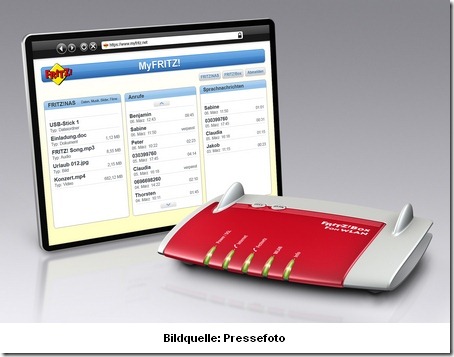
MyFRITZ! - the cloud you trust
A special highlight of the new firmware is the new MyFRITZ! service. This means that personal data such as pictures, music or documents are sent via FRITZ!Box* easily and safely accessible from anywhere in the world. No matter whether with a computer, notebook, smartphone or tablet. With this “Personal Cloud Service” all private data is stored safely at home on one computer FRITZ!Box* connected memory stick or hard drive. MyFRITZ! also informs about calls and voice messages. Access is encrypted and secure using the free MyFRITZ! service from AVM. That's how it is FRITZ!Box* accessible via a defined access, regardless of constantly changing IP addresses from the Internet provider.
The 10 most exciting functions of FRITZ! OS at a glance
With the free upgrade FRITZ! OS 5.2x, users receive over 10 new features for everything to do with WLAN, telephony and NAS, including, depending on the model:
MyFRITZ! - the cloud you trust
With MyFRITZ! AVM offers easy and secure access to the personal FRITZ! Box. Photos, music and documents stored there can be called up worldwide, even with smartphones and tablets.
Common phone book
Users now automatically synchronize their online phone books on Google, GMX and web.de with the FRITZ!Box phone book. Smartphones and FRITZ!Fon access a common phone book. The FRITZ!Box* If requested, informs you by email about missed calls and voice mail messages.
Wake on LAN over the Internet
The Wake on LAN function can now be used even more conveniently over the Internet. As soon as the first data packet is received, the PC, NAS or server start automatically from standby.
Use internet access via WLAN
If internet access is not available, owners have one FRITZ!Box* Now it is possible to use the Internet connection of any other WLAN router via WLAN.
Guest access via LAN
In addition to WLAN, guests now also have their own Internet access via LAN. The home network remains securely protected.
Top quality WiFi calls
FRITZ! App Fon enables wireless phone calls via smartphone via the FRITZ! Box. From now on, these calls will be given preferential treatment in the WLAN. The conversations are transmitted without delay and in the highest possible quality.
Watch your line
The FRITZ!Box* informs about the quality of the internet connection. Users receive a daily or weekly graphical overview of data rates and the quality of their Internet connection via push email. Current IPv4 and IPv6 addresses of the FRITZ!Box* can also be sent via push email upon request.
A separate name for the FRITZ! Box
The FRITZ!Box* now listens to an individual desired name. This is assigned once and then applied to the home network display, the media server, the user interface and the SSID of the WLAN. This makes the home network even clearer.
News for FRITZ! Fon
The new FRITZ! Fon start screen shows the number and type of new messages at a glance. Incoming calls are now displayed in extra large font for better readability. The selection of preset Internet radio stations and DECT ring tones optimized for FRITZ! Fon has also increased significantly.
Better overview in the home network and faster access to devices
The user interface of the FRITZ!Box* now clearly summarizes all active users and guests in the home network. Devices that can be accessed in the home network via http are available with one click. The network overview now shows all devices that are online, including details. There is also information about the powerline adapters in the home network.
FRITZ! Box update - it's that easy
To install the new firmware FRITZ!OS 5.2x in the FRITZ!Box* To transfer, users simply have to enter "fritz.box" in the browser and select "Update firmware" under the wizard in the user interface that opens (Update 6360 Cable via the respective cable provider). Within a very short time it is FRITZ!Box* thus brought up to date.
Source: am press release (mh)


