Would you like under Windows 7 or others Windows versions times in between the Screensavers start, this is after creating a specific shortcut with any shortcut possible. This function could possibly be used during a presentation or simply spontaneously at work at home.
in between the Screensavers start, this is after creating a specific shortcut with any shortcut possible. This function could possibly be used during a presentation or simply spontaneously at work at home.
To create such a shortcut on the desktop, first open the Windows Explorer.
This is where you type above right-wing into the Search field *. * Scr a. Windows screensavers have this extension.
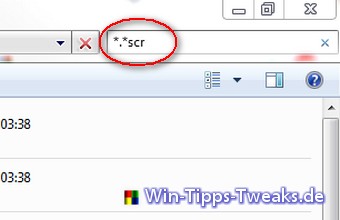
To short waiting period Explorer lists all of them found Screensavers among each other.
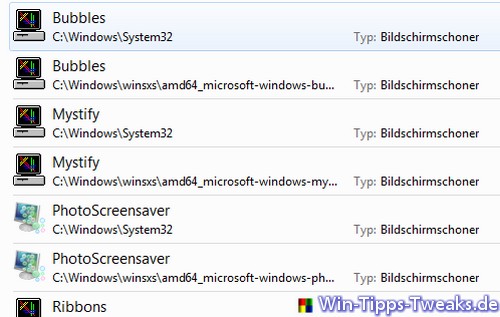
About one Double on one of these scr files, you could instantly get a screen saver start. In order to make it even more convenient, you can now create a shortcut for any screen saver on the desktop.
With a right-click on one More beautiful select the entry in the context menu shortcut draw up.
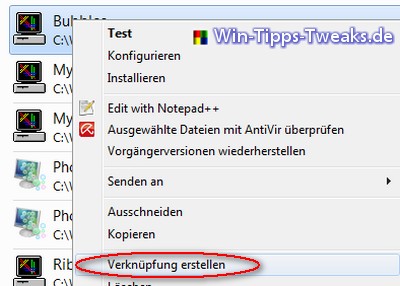
Windows then gives the Notethat at this point save shortcut can be created. You confirm with Ja, however, becomes a shortcut or on the desktop created.
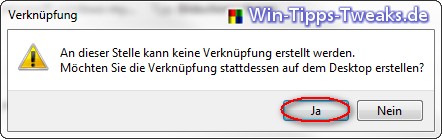
With a right-click from this link you open the Features.
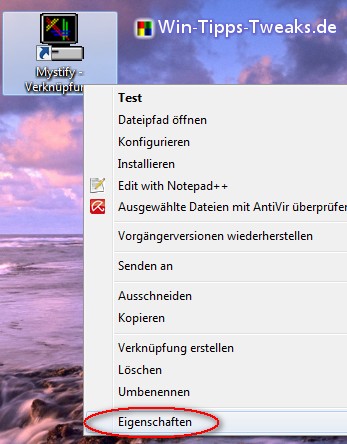
Under the rider shortcut one finds the field shortcut. If you click in there, you can e.g. Cylinders, Dishes, can B key press a key combination to start the screen saver establish.
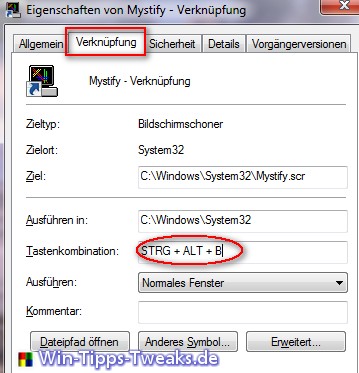
With the button OK becomes the window closed. If you press the now Ctrl-Alt-B Combination, launches the screensaver.
Other interesting tips:
- Windows 8 Keyboard Shortcuts - Useful Hotkeys
- More useful keyboard shortcuts and tricks in Windows 8
| Transparency: | This article may contain affiliate links. These lead directly to the provider. If a purchase is made through this, we receive a commission. There are no additional costs for you! These links help us to refinance the operation of win-tipps-tweaks.de. |
This tip comes from www.win-tipps-tweaks.de
© Copyright Michael Hille
Warning:
Using Registry Editor or its tips incorrectly can cause serious system problems that may require you to reinstall your operating system. Tampering with the registry files and using the tips is at your own risk.


