Windows 8 is programmed for a desktop computer as well as for tablet devices. That doesn't necessarily make working with Windows 8 any faster or more instinctive. What Windows 8 lacks is a start menu, which can be easily upgraded with Classics Shell.
The following article describes the Classics Shell in more detail.
Classic Shell - Start menu for Windows 8
Anyone looking for a leaner solution could do with Turn off Windows 8 Metro be better served.
The Classic Shell program by Ivo Beltchev has been public since November 2009. Back then in Beta 0.9 for all systems from Windows 95 onwards. The developer has now reached version 3.6.1 (as of August 2012) and the program has a complete Integration in Windows 8. It is available as freeware, just like at the start of the software, and there is a link to donate on the developer's website. Classic Shell is available in 35 languages and runs on 32 and 64 bit systems.
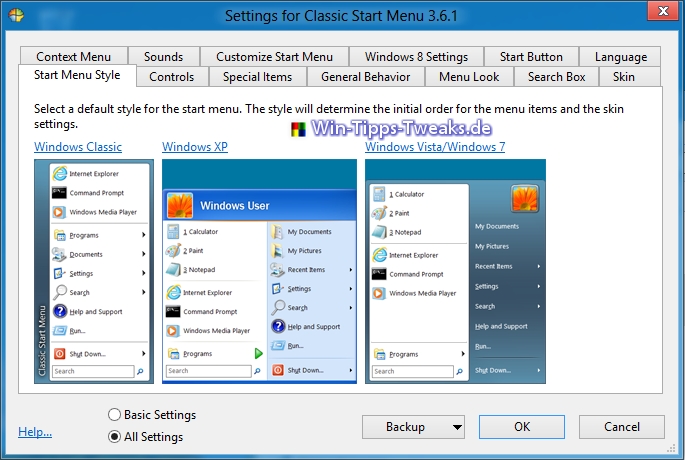
- Classic Start Menu for Windows 7 (with skins)
- Toolbar for Windows Explorer
- Classic copy UI
- Show file size in Explorer status bar
| Classic Shell | |||||
| Version | License | Author | System | Purchase price | filesize |
| v3.2 | Freeware | Classic Shell | Windows 8/7 / Vista | - | 7,8 MB |
|
Please rate this download |
|||||



