TuneUp Utilities® 2008 The new features

The successful ones TuneUp Utilities® are in the 2008 appeared.
As before, Windows can be conveniently maintained and optimized with it.
The surface is now more stylish and, in addition to the well-known modules, also contains some interesting innovations with a new operating concept.
In this article we limit ourselves to describing the new features.
For an overview of the other functions, please read our article TuneUp Utilities® 2007
Minimum system requirements:
Windows 2000, Windows XP, Windows Vista (32 and 64 bit versions)
Processor: 300 MHz
Graphics mode: 800x600 with 256 colors
CD ROM / DVD drive
256 MB memory
60 MB free hard disk space
Program description:
New modules are TuneUp Drive Defrag, Gain Storage Space and TuneUp Repair Wizard.
The 1-click maintenance has been improved.
Another category has now been added to the 5 system maintenance categories known from the previous version.
In detail, these are the categories with the modules listed below.
Increase Performance
- TuneUp Drive Defrag
- TuneUp Registry Defrag
- TuneUp Startup Manager
- TuneUp System Optimizer
- Under Windows 2000 / XP, the Memory Optimizer function is also available here due to the automatic adaptation of the operating system.
Gain storage space
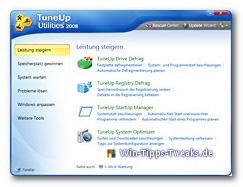
- TuneUp DiskSpace Explorer
System wait
- TuneUp 1-click maintenance
- TuneUp Registry Cleaner
solve problems
- TuneUp Disk Doctor
- TuneUp Repair Wizard
- TuneUp Undelete
Customize Windows
- TuneUp System Control
- TuneUp Styler
More Tools
- TuneUp Uninstall Manager
- TuneUp Process Manager
- TuneUp Registry Editor
- TuneUp shredder
- TuneUp system information
The innovations:
TuneUp Drive Defrag
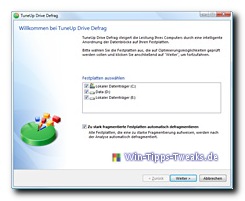
There are many reasons that your own computer will slow down noticeably over time. One of them is the creeping fragmentation of the hard drive.
This process has to be imagined as follows: New files are stored in one piece and one after the other on an empty hard disk.
If Windows requests a file, the read head only needs to be aligned once and can then read the file in one go.
Drive Defrag is supposed to ensure significantly shorter loading times for Windows and installed applications through an intelligent arrangement of the files.
Frequently required system files can be found right at the beginning of the hard disk, so that Windows can find them more quickly than would be the case with a simply defragmented hard disk.
TuneUp DriveDefrag can be started manually but also time-controlled as part of 1-click maintenance. Since the defragmentation sometimes takes a long time, depending on the system requirements, the defragmentation is carried out with a low priority so that you can continue to work relatively smoothly.
Gain storage space
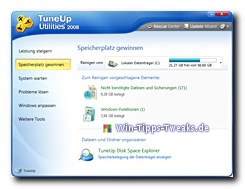 Despite the hard drive sizes that were unimaginable a few years ago, these are actually always well filled.
Despite the hard drive sizes that were unimaginable a few years ago, these are actually always well filled.This is where the function gain storage space intervenes and determines the storage space that may need to be released, e.g. through thumbnails (Windows, ACDSee and Google Picasa are supported)
Recovery points, Windows update backups or the Google Earth cache.
The determination of Windows functions that can possibly be removed is also new.
TuneUp 1-click maintenance

This function, already known from the previous versions, is used for the time-controlled and automated execution of maintenance tasks according to the motto "activate and forget".
The 1-click maintenance has been extended to include hard disk defragmentation, is supposed to find temporary files even more quickly and has been integrated directly into the start interface.
TuneUp Repair Wizard
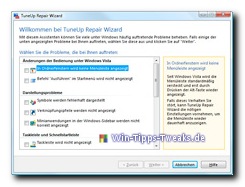 The Repair wizard has been added to the "Solving Problems" category.
The Repair wizard has been added to the "Solving Problems" category.This fixes many predefined Windows errors, which can be fixed by ticking the box in front of the respective problem.
For example, it is possible to correct the error "The Windows Installer service cannot be accessed" by activating the predefined problem of the same name.
Conclusion
The TuneUpUtilities 2008 are without question one of the best tuning tools on the market.
Some professionals dread the use of these tools, as they give a lot out of their own hands.
For the performances of the last few years I consciously used the TuneUP Utilities for a lot, including 1-click maintenance and consistently good experiences.
Anyone who does not have the time, inclination or the necessary background knowledge to delve into the depths of the registry and system care and maintenance is also well advised to trust a well-engineered tool with recovery functions such as the rescue center of the TuneUp Utilities before doing it yourself Destroyed everything under the hood of his windows.
If it's TuningTool, then TuneUP Utilities 2008.
Prices when this article was created (without guarantee):
Full version: 39,95 Euros
Upgrade: 24,95Euro
Manufacturer: TuneUp Utilities 2008
Download the test version from win-tipps-tweaks.de, of course

________________________________________________________________________
Related Links:
Wintt product presentation TuneUp Utilities® 2007
Wintt product presentation TuneUp Utilities® 2006
Wintt product presentation TuneUp Utilities® 2004
WinTT application report TuneUp Utilities® 2004
Wintt product presentation TuneUp Utilities® 2003
______________________________________________________
This tip / article is from www.win-tipps-tweaks.de
© Copyright Michael Hille
Warning:
Using Registry Editor or its tips incorrectly can cause serious problems that may require you to reinstall the
Require operating system.
Tampering with the registry files and using the tips is at your own risk.


