To do this, we proceed as follows:
1. Open the group policies via Start >> Run >> Enter >> gpedit.msc. (only available under xp-professional)
2. Computer Configuration >> Windows Settings >> Scripts (Startup / Shutdown).
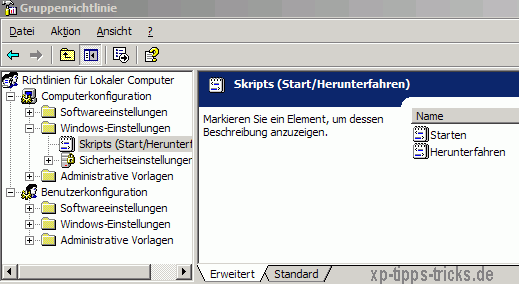
Assign the two files to the start and shutdown procedure.
Double-click on the respective procedure ---> Add ---> Enter the path of the file and confirm.
Here we leave the Script parameters field empty.
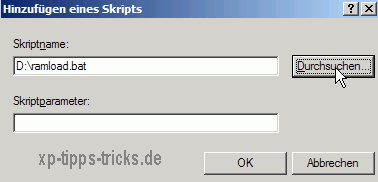
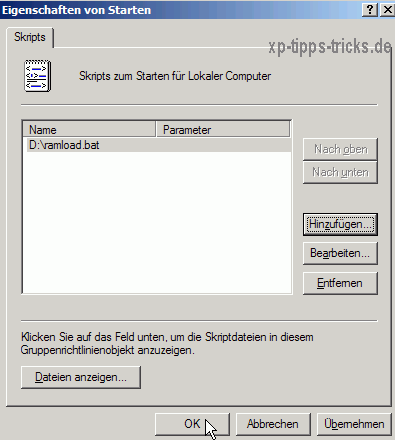
After closing the group guidelines, our ramdisk is available in an optimal configuration. The temporary files are automatically copied at startup / shutdown.
Own remarks:
Anyone who has more memory than 256 MB can do something experiment with the ramdisk.
So it would be possible to load smaller programs that are used very often into the ramdisk.
Internet browsers are of course suitable for this, but image and video editing programs are also suitable.
Personally, I would also recommend programs without an installation routine (e.g. Mozilla, Firefox, or Virtual Dub), since Windows does not have to read any entries from the registry database even with these programs.
These programs would be started directly in the ramdisk.
However, the ramdisk should not be larger than half of the RAM.
With only 512 MB it is advisable to limit the available RAM for Windows XP / 2000.
Start >> Run >> msconfig + OK >> Boot.ini tab >> Advanced options >> Check MAXMEM and 256 Enter MB.
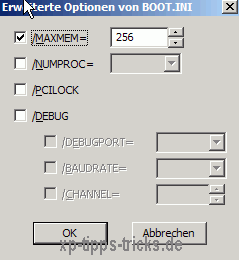
Now the computer only needs to be restarted in order to apply these settings.
Windows XP users with many programs in the startup folder and larger RAM can of course increase this value.
Any programs can now be moved to the ramdisk.
Of course, the corresponding paths must then also be adjusted in the registry.
For example, a 250 MB Word file can be opened in less than 2 seconds.
For more information or questions have a look at the forum thread
temp folder on ram disk from which this workshop arose.
| Transparency: | This article may contain affiliate links. These lead directly to the provider. If a purchase is made through this, we receive a commission. There are no additional costs for you! These links help us to refinance the operation of win-tipps-tweaks.de. |
This tip comes from www.win-tipps-tweaks.de
© Copyright Michael Hille
Warning:
Using Registry Editor or its tips incorrectly can cause serious system problems that may require you to reinstall your operating system. Tampering with the registry files and using the tips is at your own risk.


