Would you like to test some of the functions of the upcoming Windows 8? Quite simply with the Windows 8 simulator. The installation is done in a few clicks. There are no complicated questions! Simply follow the installation instructions and you're done.
With the Windows 8 simulator you get a quick feeling of how Windows 8 will work. It is more similar to a smartphone operating system than an operating system for the home computer.
The application shows the new one after starting Windows Desktop also known as tile. This can be used to start applications such as B. Browser, email, calculator, notepad, Windows Explorer and much more.

To illustrate this, I called up the Chrome browser and searched for “optimize windows 7 services”.
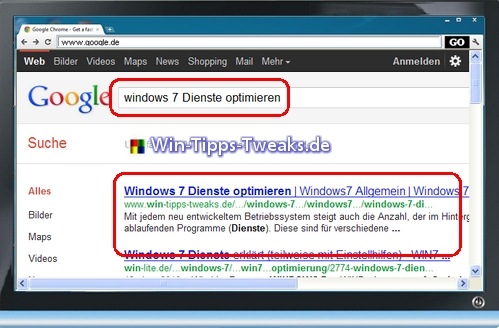
Note here is only a replica and technically nothing to do with the original. To get Windows 8 on the desktop have a look at the following download:
Windows 8 desktop for XP, Vista and Win 7
More to Windows 8 Tips & Tricks:
- Windows 8 Task Manager
- Install Windows 8 Dev Preview in VMware Workstation
- Windows 8 (Developer Preview) - first contact
- Download Windows 8
- Windows 8 boots in record time
- Windows 8 the innovations
System requirements for Windows 8 simulator
minimum requirement:
Windows98, Windows 2000, Windows XP, Windows Vista, or Windows 7
CPU: Pentium II, 256Mhz
System memory (RAM): 128MB
Hard disk: 40MB free space
Suggestions:
Operating System: Windows XP, Windows Vista, or Windows 7
CPU: Pentium IV 500Mhz
System memory (RAM): 256MB
Hard disk: 200MB free space
| Windows 8 Simulator | |||||
| Version | License | Author | System | Purchase price | filesize |
| Beta | Freeware | 8 Windows Beta | Windows 7 / Vista / XP 2000/98 | - | 9 MB |
| Please rate this download | |||||



